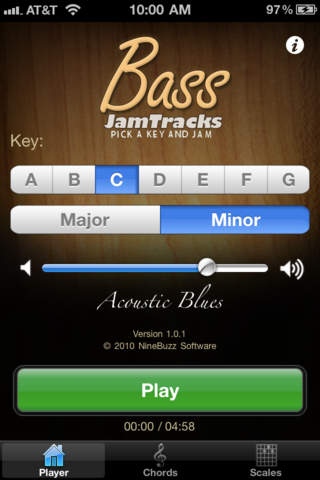Bass Jam Tracks: Acoustic Blues 1.0.1
Paid Version
Publisher Description
Our sister app, Guitar Jam Tracks was Featured by Gizmodo as one of the Best Apps of the Week (9/10/10)! and featured by Apple in the What's Hot section MAKES LEARNING BASS GUITAR FUN Practice jamming, learning scales and soloing to a blues jam track in keys A, B, C, D, E, F and G right from your iPhone! Our easy-to-read scale charts show you exactly where to put your fingers to start sounding like a pro. See for yourself why thousands of bass players love this app! COLLECT THE ENTIRE SERIES! 1. Acoustic Blues - $2.99 2. Humbucker Blues - $2.99 3. Jazz - $2.99 4. Reggae - $2.99 5. Rock - $2.99 ------------------------------- For support and FAQs, please visit ninebuzz.com/faq ------------------------------- Don't fear the fretboard conquer it one scale at a time with Bass Jam Tracks: Acoustic Blues! Imagine having the confidence to sit in with any musician or band, anywhere - no matter what key they are playing in. Imagine being able to close your eyes and let your fingers dance all over the fretboard, never worrying about where to put them. It's not even a question - with enough practice, you WILL achieve these things; Bass Jam Tracks will just help you get there FASTER. There is nothing more impressive than a funky bass player who really commands the groove. But let's face it - becoming an incredible bassist is not easy! Like every great skill, it requires plenty of practice and dedication. Luckily, Bass Jam Tracks is designed to make that part a lot easier, and more fun too! Experiment with grooving in 14 keys as you learn the foundations of great bass playing with Bass Jam Tracks: Acoustic Blues. This app features a sweet I-IV-V blues Master Track recorded in 14 different keys for you to practice (bass lines are removed :). Every key includes a list of chords played in the progression, along with zoom-able scale charts that show you exactly where to put your fingers on the fretboard. Mastering your scales has never been easier! Whether you want to be the next bass legend or just jam along with some other musicians, Bass Jam Tracks is a great friend to have around. It is one of the best apps for bassists of all skill levels. Download today! ------------------------------------- Already own Guitar Jam Tracks: Acoustic Blues? ------------------------------------- Thanks for your business! This particular app is optimized for bass players but will be very similar to what you already own. Please consider purchasing one of our other styles for Guitar Jam Tracks, such as Humbucker Blues, instead! And don't forget to leave us a nice review if you have time! Thanks, The NineBuzz Team
Requires iOS 3.1.3 or later. Compatible with iPhone, iPad, and iPod touch.
About Bass Jam Tracks: Acoustic Blues
Bass Jam Tracks: Acoustic Blues is a paid app for iOS published in the Audio File Players list of apps, part of Audio & Multimedia.
The company that develops Bass Jam Tracks: Acoustic Blues is Ninebuzz Software LLC. The latest version released by its developer is 1.0.1.
To install Bass Jam Tracks: Acoustic Blues on your iOS device, just click the green Continue To App button above to start the installation process. The app is listed on our website since 2010-09-19 and was downloaded 22 times. We have already checked if the download link is safe, however for your own protection we recommend that you scan the downloaded app with your antivirus. Your antivirus may detect the Bass Jam Tracks: Acoustic Blues as malware if the download link is broken.
How to install Bass Jam Tracks: Acoustic Blues on your iOS device:
- Click on the Continue To App button on our website. This will redirect you to the App Store.
- Once the Bass Jam Tracks: Acoustic Blues is shown in the iTunes listing of your iOS device, you can start its download and installation. Tap on the GET button to the right of the app to start downloading it.
- If you are not logged-in the iOS appstore app, you'll be prompted for your your Apple ID and/or password.
- After Bass Jam Tracks: Acoustic Blues is downloaded, you'll see an INSTALL button to the right. Tap on it to start the actual installation of the iOS app.
- Once installation is finished you can tap on the OPEN button to start it. Its icon will also be added to your device home screen.